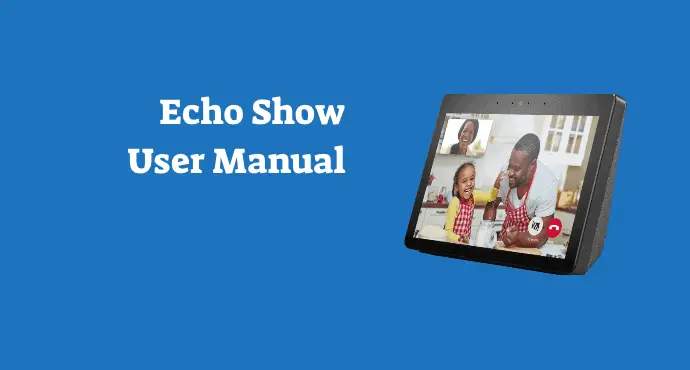Amazon Echo Show user manual for all the three models. Whether you own Echo Show, Echo Show 8, or Echo Show 5, there are download links for each manual.
Amazon Echo line doesn’t only consist of smart speakers. The giant technology company also has a line of HD smart display called the Echo Show. Like many other Amazon smart devices, it comes with Alexa.
Amazon Echo Show is available in three models, the Echo Show, the Echo Show 5, and the Echo Show 8. Each offers specific features different from one another.
Here, we will elaborate on each of the model’s features. The main differences lie in the camera resolution, speaker type, and display quality. Keep reading to find out.
This article also covers the Amazon Echo Show user manual. The ever-important document is your go-to guide whenever you need assistance on the device. Look at the sneak peek below as well as its download link.
Amazon Echo Show Features
In general, all three Echo Show are smart devices with Alexa capability. The smart assistant is the soul of all Echo products. Using Alexa, you can do tasks such as voice control your other smart devices. You can ask it to play music or do simple internet research.
The display on Echo Show provides added convenience. For example, when you ask Alexa about a recipe, the Echo Show will display it on the screen. The display also means you can do a video call here, unlike if you buy the classic Echo.
The classic Echo Show has the biggest screen at 10-inch. The display spoils users with a sharp resolution at 1280 x 800. The powerful speaker, at 10W per channel, is another treat. Echo Show also has the best camera resolution at 5MP. Unlike the rest, Echo Show also has support for Zigbee smart home devices.
Meanwhile, Echo Show 8 has a slightly smaller 8-inch HD display. The display resolution and the speaker are similar to Echo Show in terms of specs. However, you will settle with only a 1MP camera on Echo Show 8.
Echo Show 5 is the smallest among the three. It features a 5.5-inch display, two 4W speakers, and 1MP front camera. It’s not surprising that the price is also the most affordable here.
Read also:
Amazon Echo Show Setup Guide
Starting with your Echo Show is not a difficult task. All you need to do is follow the instructions below.
1. Plug in your Echo Show
Using the power adaptor provided in the book, plug the Echo Show to an electric socket. Wait until the display is turned on (it usually takes a minute). You will also hear a greeting from Alexa.
2. Set up Echo Show
On the display, proceed to follow the on-screen instructions. The device will guide such as when selecting a network. Make sure you have a working WI-Fi at your home.
To access Settings on Echo Show, swipe down the display from the top of the screen. You can also use the voice command, “Alexa, show Settings.”
3. Installing the Alexa app on your phone
This step is optional since you can interact with the device directly from Echo Show’s screen. Using the Alexa app, you can get more out of Echo Show. Using the app, you can manage contacts, music, news, and settings. It’s also where you can see the history of your Alexa requests.
Amazon Echo Show User Manual
In this manual, you will first read about the device overview. Learn the details of the Echo Show’s component on the first page. The manual then covers the setup guide and several basic settings.
Since Echo Show supports Zigbee, you’ll read about its setup in this manual. Find the tutorial on how to connect your device with other Zigbee devices here.
Download: Amazon Echo Show User Manual (PDF)
Amazon Echo Show 5 User Manual
Like the previous Echo Show manual, this one also starts with an introduction to the device layout. The manual then continues explaining the setup process in the next section.
Afterward, read about an example of how you can interact with the device. Learn what voice command to use, and what can you do with the Alexa app.
Download: Amazon Echo Show 5 User Manual (PDF)
Amazon Echo Show 8 User Manual
Somehow, this manual is more detailed than the other two. As usual, you will encounter a layout introduction and a setup guide. But this document also provides a comprehensive list of Alexa voice commands.
There are also explanations about privacy settings, such as how to cover the camera, and how to turn off the microphone.
Download: Amazon Echo Show 8 User Manual (PDF)
That’s our summary for the Amazon Echo Show user manual. If you want to read the full document, go ahead and click the link above. The manuals are in PDF files.
We provide all the three manuals for Echo Show, Echo Show 5, and Echo Show 8. Make sure to download the one according to the model you have purchased.