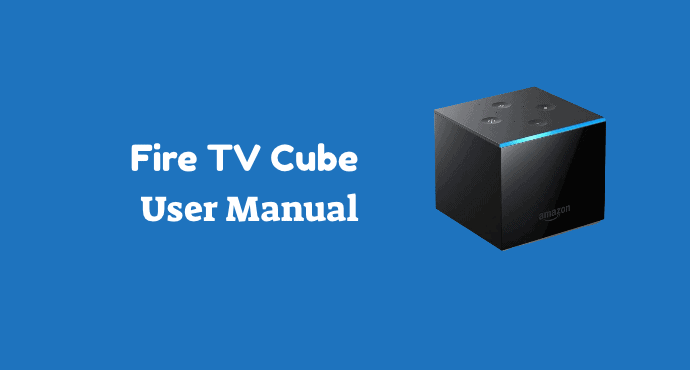With Amazon Fire TV Cube user manual / user guide, learn how to pair the device with your TV. Download link for the pdf version is available inside.
Fire TV Cube is another Amazon streaming device the company releases along with the Fire TV Stick and Fire TV Stick 4K. It offers the best features of the three devices. Fire TV Cube claims to be faster and more powerful in delivering one-stop entertainment on your TV.
To get started with the device, it’s recommended to read Amazon Fire TV Cube user manual / user guide first. Learn some basic information as well as the instruction on how to properly set up the Cube.
By arming yourself with the right information, you can access the features in no time while avoiding making a mistake.
Amazon Fire TV Cube Features
Fire TV Cube pride itself to be an ultimate source of entertainment. Access unlimited options of TV shows, movies, and songs from multiple streaming services that are supported by the cube. Among the examples are Amazon Prime, HBO, Netflix, and Disney+.
With TV Cube, enjoy access to 4K HD contents from these platforms. There’s also support for Dolby Vision, HDR, and HDR 10+. TV Cube also supports controls over compatible cable TV channels.
The Cube’s key difference with other Fire TV devices is that it has Alexa built into it. You can shout a command from your couch to play a TV show.
Even when the TV is turned off, you can still ask Alexa to do other tasks such as turning on/off the light and check the weather. The cube as its own speaker.
Even though you don’t need a remote, Alexa Voice Remote is still provided. It’s useful for when you rather do something quietly, such as turning up the volume or powering the TV on.
Read also:
Amazon Fire TV Cube Set Up Guide
Go through these steps to set up your Amazon Fire TV Cube to your TV:
1. Position the Fire TV Cube
You should put the cube away from any speaker for at least 1-2 feet. Position the cube so the logo is facing toward you.
2. Plugging in all the necessary part
First, using the HDMI cable, connect the cube and the TV. Plug one end to the cube’s HDMI port and the other to your TV’s HDMI port. Secondly, plug the Fire TV Cube to an electric source using the power adapter.
It’s optional, but you can also plug in the IR extender cable and the Ethernet cable to their respective ports. Afterward, turn on your TV.
3. Set up the Alexa Voice Remote
Install the battery of the remote. Your cube will automatically recognize the remote it is turned on. If the cube can’t discover the remote, press and hold the Home button on the remote until the LED indicator flashes lights.
4. Go through the on-screen setup process
Now you can finish the setup process by following the on-screen instructions displayed on your TV. Use the remote to navigate the screen.
Amazon Fire TV Cube User Manual
Compared to other Fire TV devices, setting up Fire TV Cube requires more attention to details. There’s no denying it’s more complicated. That’s why this manual provides a thorough explanation for every setup procedure.
This manual shows you how to position the device correctly. It’s an important task to pay attention to before connecting the device to your TV. Only after the preparation is complete, you can start the pairing process shown in the manual.
The next section covers the setup process for Alexa Voice Remote. Learn from battery installation to connecting the remote with the TV. You’ll also learn about the layout of the remote on the next page.
The manual also covers more basic information, such as the layout of the cube itself. It’s important to find out what each component is for.
Especially when there are several types of ports available and each has its own function. On the few last pages, you’ll also learn a bit about troubleshooting.
So, those are what you need to know about. Amazon Fire TV Cube user manual / user guide as well as some of its features. Since installation can take a bit of effort, you can download the manual to use it offline. Download the pdf file through the link below.
Download: Amazon Fire TV Cube User Manual (PDF)