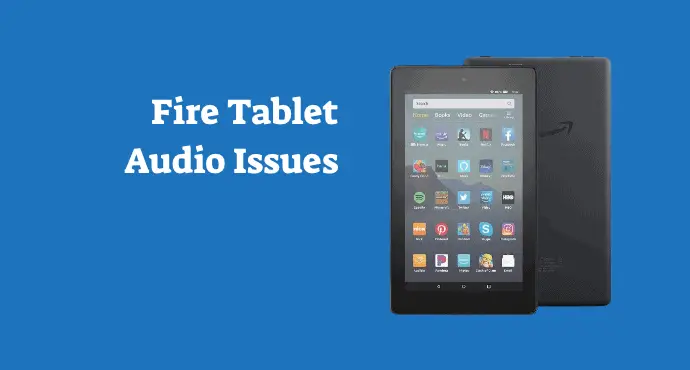A complete guide on how to fix no sound / audio issues on Amazon Fire Tablet. Learn how to solve the issue using several options as listed below.
People use Amazon Fire Tablets a lot for entertainment. This is why speakers are important. Because what would a tablet be if you can’t listen to your favorite music or watch your favorite movies?
Hence a no sound issue on Fire Tablet can feel like a nightmare. You don’t want to have a device that produces zero sounds. Many people are now shifting from regular eBooks to audiobooks like audible. We can’t simply live with a muted device.
Issues with Fire Tablet’s sound can occur once in a while. The good news is, you can fix it yourself. This is what our tutorial is about.
Here, read how to fix no sound / audio issues on Amazon Fire Tablet. Avoid confusion when you are facing this issue on your tablet.
Page Contents:
Check the volume level
It’s possible that your device volume level is low, hence no sounds coming out of it. Play with the Volume keys, especially the Volume Up one. This may sound obvious, but you will be surprised how many people forget to turn up their tablet’s volume.
Disconnect external speakers or headphones
If your tablet is previously connected to a Bluetooth device, you need to unpair it. When an external audio accessory is connected, the tablet’s built-in speaker is disabled. You can also simply disable Bluetooth altogether.
Clean the headphone jack
If no sounds come out to your speaker or your headphone, there’s a possibility it’s the 3,5mm jack that needs a bit of cleaning. After some time of use, dirt piling up inside can prevent it from functioning properly.
Try with a different speaker or a headphone
To rule out that it’s your speaker or headphone that’s broken, try to use a different accessory. If the sound is coming out, you can breathe a sigh of relief because the problem doesn’t originate from your tablet.
Read also:
- How to fix keyboard / typing issues on Amazon Fire Tablet
- How to fix “An internal error occurred” on Amazon Fire Tablet
Remove any obstructing case
A tablet case that’s too thick can prevent an accessory to plug securely into the headphone jack. Make sure the case you are using is not causing this situation. To play it safe, you can remove the case altogether when using headphones.
Restart your Kindle Fire
After checking the physical aspect of the device, now it’s time to take the software approach. Refresh your Fire Tablet memory and get rid of bugs by restarting it. Afterward, check the speaker again to see if it’s working.
Upgrade your Kindle Fire’s software
A firmware issue can also cause audio not coming out of your tablet. Find whether a new update is available. Upgrade your Fire Tablet to the latest software version. Usually, updates contain fixes for issues that occur in the previous version, including audio issues.
Do a factory reset
As a last choice, you are welcomed to wipe out your device altogether using factory reset. It will erase all your data, but at the same time, your audio issue could also get resolved.
There are many options on how to fix no sound / audio issues on Amazon Fire Tablet. Our recommendation is to check the hardware side first, such as your Bluetooth accessories and the Volume keys. Afterward, you can try software approaches such as restart and factory reset.