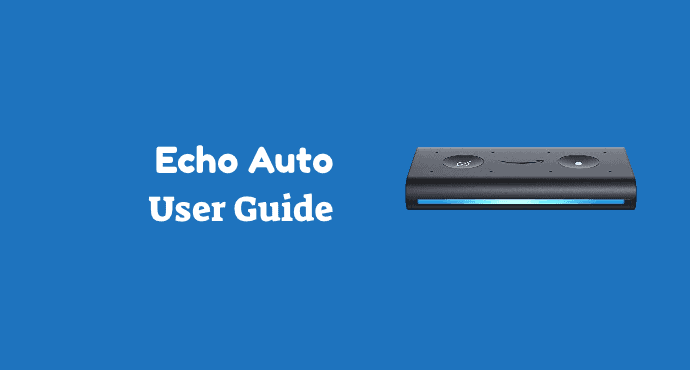Amazon Echo Auto user manual / user guide for installation and sync with Alexa. Quick and easy guide. A download link for the guide is also available.
The Echo product line from Amazon is known as a line of smart home devices. But it goes beyond that. With Amazon Echo Auto, you can bring the technology outside of the house to your car. Wherever you go, Alexa will accompany you on the road.
Amazon Echo Auto offers similar capabilities just like other Echo devices. But there are also some differences in features, as you will learn below.
In addition, setting up might be a little different than the home version of the Echo. This is why you will need Amazon Echo Auto user manual / user guide to get started.
Amazon Echo Auto Features
Amazon Echo Auto works just like other Amazon smart speakers, only with a few differences.
Echo Auto utilizes your car speakers instead of having its standalone speaker. It acts as a bridge between the Alexa app on your phone with the car speakers.
You can do a lot of things with Echo Auto. Ask Alexa to play music. Call people safely while driving using a voice command.
You can also check the news, listen to podcasts and e-books, or add a to-do list. The Echo can help you stay organized and productive even while you’re being stuck in traffic.
Another difference between Echo Auto and other Amazon Echo devices lies in its microphone. Having 8 microphones, users can be sure Alexa will hear them despite noises from the road and traffic.
For privacy, you can turn off the microphone when you want. All it takes to electronically disable the microphone is simply by pressing a button.
Read also:
Amazon Echo Auto Setup Guide
Setting up Echo Auto largely takes three steps from the box to finally functioning. Follow the instructions below:
1. Plug in the Echo Auto
Using the USB cable, plug the one end to the Echo Auto port. The other end goes to the car power adapter. For the car adaptor, you can use the one included in the box or your own.
Once plugged, start your car to power the Echo Auto. You will see orange light when Echo is finally on. If it’s not, press and hold the Action button for 8 seconds. You will also hear a greeting from Alexa afterward.
2. Download and set up the Alexa App
Now it’s time to sync the device with the Alexa app on your phone. If you haven’t had the app yet, download it from the App store.
To finally set up, tap the “Devices” icon. You can find it on the bottom right of the Alexa app. Afterward, follow the instructions from the Alexa app to continue.
3. Mount Echo Auto on the dashboard
To place the Echo Auto, find a flat surface on your car dashboard. Place the dash mount (included in the box). Then put the Echo on top of it. Make sure the light bar is facing toward the driver.
Amazon Echo Auto User Manual
Echo Auto user manual consists of several parts. But first, you will read about the components and accessories that are included in the box.
It’s quite a lot since there are cables such as auxiliary cable, adapter, and car mount.
Then it’s time to start assembling. You can start plugging in the Echo Auto to your car by following the guide written in the manual.
This step continues to software sync with the Alexa app. Then it’s followed by the final step where you mount the device on the dashboard.
The manual ends with a little bit of tutorial in giving voice commands to Alexa. You’ll also see a storing guide for your Echo Auto.
Hopefully the Amazon Echo Auto user manual / user guide below helps you with the installation. Enjoy having the convenience of Alexa on your car.
A pdf file is available if you want to have an offline copy of the manual. Click the provided link to download it.
Download: Amazon Echo Auto User Manual (PDF)